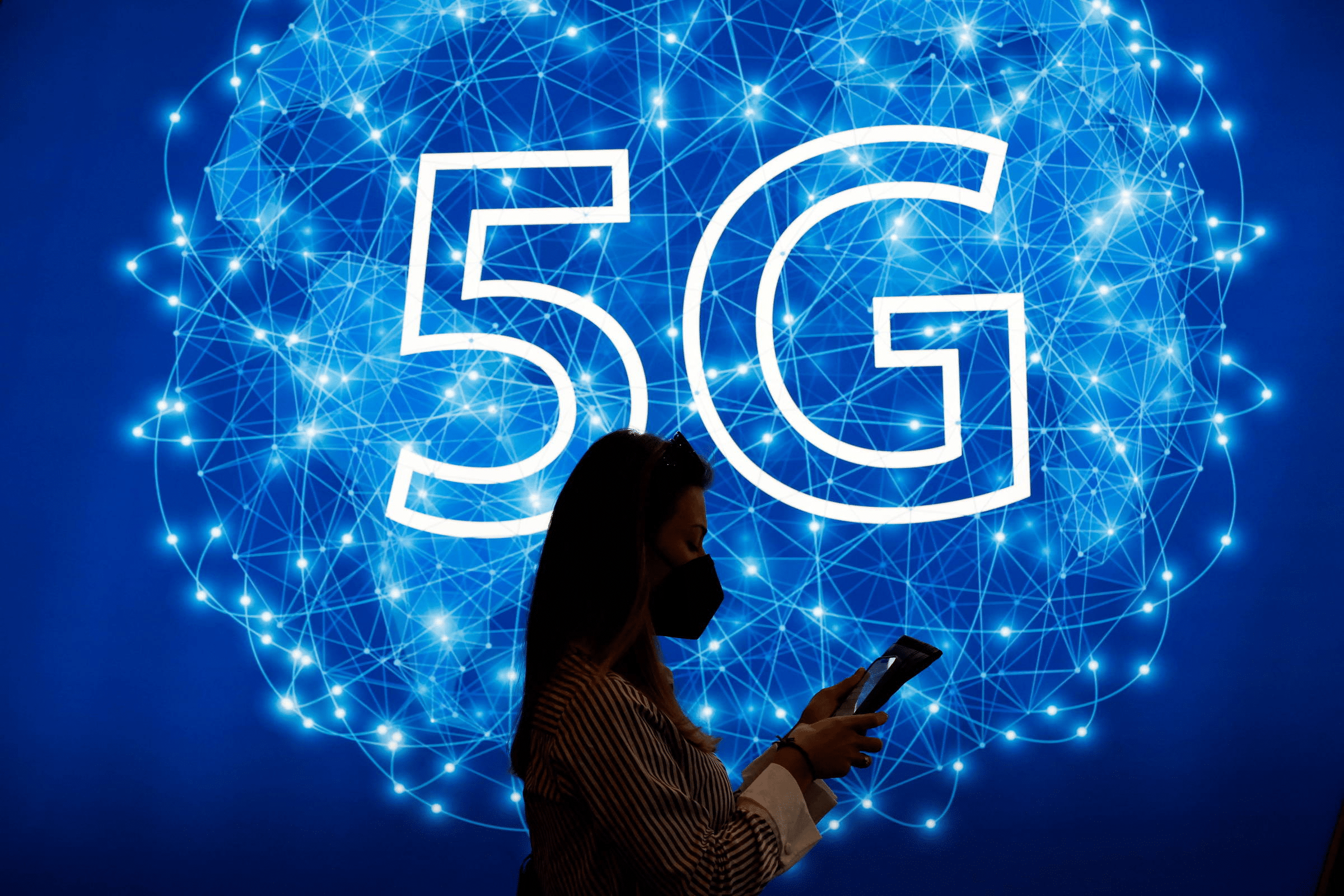Anúncios
The wireless world is evolving faster than ever, and 5G technology stands at the forefront of this revolution, promising to transform how we connect, work, and play.
🌐 The Dawn of a New Connectivity Era
Imagine downloading an entire high-definition movie in seconds, experiencing virtually zero lag during video calls, or streaming your favorite games without a single stutter. This isn’t science fiction—it’s the reality that 5G networks bring to your fingertips. As telecommunications companies continue expanding their infrastructure globally, understanding how to unlock this power on your device has become essential for anyone wanting to stay ahead in our increasingly connected world.
Anúncios
The transition from 4G to 5G represents more than just another incremental upgrade. It’s a fundamental reimagining of wireless communication, offering speeds up to 100 times faster than its predecessor, ultra-low latency measured in milliseconds, and the capacity to connect millions of devices simultaneously without compromising performance.
🔍 Understanding What Makes 5G Revolutionary
Before diving into compatibility checks and activation processes, it’s worth understanding what sets 5G apart from previous generations. The technology operates on three distinct spectrum bands, each serving different purposes and offering unique advantages.
Anúncios
Low-band 5G provides wide coverage similar to 4G but with noticeably improved speeds. Mid-band 5G strikes a balance between coverage and performance, delivering significantly faster connections while maintaining reasonable range. High-band 5G, often called millimeter wave (mmWave), offers mind-blowing speeds but with limited range, typically found in dense urban areas and specific locations.
The Real-World Impact on Your Daily Life
Beyond impressive technical specifications, 5G fundamentally changes how you interact with technology. Video conferencing becomes crystal clear without frustrating delays. Cloud gaming services deliver console-quality experiences on your mobile device. Augmented reality applications run smoothly, overlaying digital information onto your physical world seamlessly.
Smart home devices respond instantaneously to your commands. Content creators can upload massive video files in moments rather than hours. Remote workers experience productivity levels that rival being physically present in the office.
📱 Determining If Your Phone Supports 5G
Not all smartphones can access 5G networks, even if they’re relatively new. The first step in your 5G journey involves confirming whether your device has the necessary hardware capabilities.
Checking Your Phone’s Specifications
The most straightforward method is reviewing your phone’s technical specifications. Navigate to your device’s settings menu and look for the “About Phone” or “About Device” section. Here you’ll find detailed information about your model, including network capabilities.
For Android users, tap Settings, then scroll to “About Phone.” Look for sections labeled “Network,” “Connections,” or “Mobile Networks.” If your device supports 5G, it will be explicitly mentioned among the supported network types.
iPhone users running iOS 14 or later can check by opening Settings, selecting “Cellular,” then “Cellular Data Options.” If you see “Voice & Data” with 5G options listed, your device is compatible.
Using Third-Party Verification Tools
Several applications provide comprehensive information about your device’s hardware capabilities. These tools scan your phone’s components and generate detailed reports about processor specifications, modem types, and supported network bands.
These applications prove particularly useful when purchasing used devices or verifying specifications before buying a new phone. They reveal not just whether 5G is supported, but which specific 5G bands your device can access—crucial information since different carriers use different frequency ranges.
Manufacturer Websites and Documentation
Visiting your phone manufacturer’s official website provides authoritative information about your device’s capabilities. Search for your specific model number and review the technical specifications page. Manufacturers typically list all supported network technologies, including the specific 5G bands.
This method also helps identify regional variations, as some manufacturers release different versions of the same model for different markets, with varying 5G band support based on local carrier requirements.
🗺️ Confirming 5G Coverage in Your Area
Having a 5G-capable phone means nothing without access to 5G networks. Coverage varies dramatically depending on your location, carrier, and specific network type.
Carrier Coverage Maps
Every major telecommunications provider maintains interactive coverage maps on their websites and mobile applications. These tools allow you to input your address or use GPS coordinates to determine exactly what network types are available at your location.
Pay attention to the distinctions between different 5G types. Some carriers distinguish between standard 5G and ultra-fast 5G (typically mmWave), with dramatically different availability. The former might cover large portions of cities and suburbs, while the latter remains concentrated in specific high-traffic areas like stadiums, airports, and downtown districts.
Real-World Testing
Coverage maps provide useful guidance but don’t always reflect real-world performance. Building materials, terrain, and network congestion affect signal quality in ways that maps can’t fully predict.
If possible, test 5G connectivity at locations you frequently visit before committing to a new plan or device. Many carriers offer trial periods or money-back guarantees specifically to allow customers to verify that network performance meets their expectations.
🔐 Verifying Your Plan Includes 5G Access
A compatible phone and available coverage still won’t deliver 5G speeds without the right service plan. Carrier policies regarding 5G access vary considerably.
Understanding Plan Structures
Some carriers include 5G access in all unlimited plans, while others reserve it for premium tiers. Budget plans might offer 5G connectivity but with deprioritized data, meaning your speeds slow during network congestion even if you’re connected to 5G towers.
Contact your carrier’s customer service or review your account details through their mobile app or website. Look specifically for language confirming “5G access” or “5G included.” Don’t assume that having an unlimited plan automatically grants 5G capabilities—verify explicitly.
Upgrade Options and Considerations
If your current plan doesn’t include 5G, explore upgrade options. Calculate whether the additional monthly cost justifies the performance benefits based on your usage patterns. Heavy video streamers, mobile gamers, and remote workers typically benefit most from 5G speeds, while casual users might find 4G LTE perfectly adequate.
Watch for promotional offers. Carriers frequently run specials that include free or discounted 5G plan upgrades, especially when launching service in new markets or competing for customers during peak seasons.
⚙️ Activating 5G on Android Devices
Once you’ve confirmed compatibility, coverage, and plan inclusion, activating 5G on Android phones requires just a few simple steps, though exact menu locations vary by manufacturer.
Standard Activation Process
Open your Settings app and navigate to “Connections” or “Network & Internet,” depending on your device manufacturer. Samsung users typically find these options under “Connections,” while stock Android and Google Pixel devices use “Network & Internet.”
Tap “Mobile Networks” or “SIM Card & Mobile Networks” if you use a dual-SIM device. Look for an option labeled “Network Mode,” “Preferred Network Type,” or similar. Select this option to reveal available network types.
Choose the option that includes 5G. Common labels include “5G/LTE/3G/2G (auto connect),” “5G On,” or “5G/4G/3G.” The “auto connect” options are generally recommended, as they allow your phone to seamlessly switch between network types based on availability and signal strength.
Troubleshooting Activation Issues
If 5G options don’t appear in your network settings despite having a compatible device and plan, try several troubleshooting steps. First, ensure your device is running the latest software version. Manufacturers often enable 5G support through system updates even on phones that shipped before local 5G networks launched.
Restart your phone after changing network settings. This simple step resolves many connectivity issues by forcing your device to re-register with the network using updated parameters.
If problems persist, remove and reinsert your SIM card. Occasionally, physical connection issues prevent proper network registration. Power off your device completely before handling the SIM to avoid potential software conflicts.
🍎 Enabling 5G on iPhone Devices
Apple’s approach to 5G includes several intelligent modes designed to balance performance with battery efficiency, giving users more control over how their devices utilize 5G networks.
Accessing 5G Settings
Open the Settings app and tap “Cellular” or “Mobile Data,” depending on your region. Select “Cellular Data Options” or “Mobile Data Options.” Tap “Voice & Data” to reveal network mode selections.
iPhone offers three distinct 5G modes: “5G On” forces your device to use 5G whenever available, maximizing speeds but potentially consuming more battery. “5G Auto” intelligently switches between 5G and LTE based on activity, providing 5G speeds when beneficial while conserving battery when the performance difference would be negligible. “LTE” disables 5G completely, useful for maximizing battery life in situations where high speeds aren’t necessary.
Optimizing for Your Needs
The “5G Auto” mode represents Apple’s recommended setting for most users, leveraging machine learning to predict when 5G benefits justify the additional power consumption. Background tasks typically use LTE, while streaming video, downloading large files, or participating in video calls automatically trigger 5G connectivity.
Power users who prioritize speed over battery life prefer “5G On,” ensuring consistent maximum performance. Conversely, users in areas with spotty 5G coverage might choose LTE to avoid the battery drain associated with constantly searching for 5G signals.
📊 Verifying Your 5G Connection
After activating 5G, confirm that your device is actually connecting to 5G networks rather than falling back to 4G LTE.
Reading Status Bar Indicators
The simplest verification method involves checking your phone’s status bar. Android devices display “5G” when connected to 5G networks, though some carriers use “5G+” or “5G UW” to indicate ultra-fast millimeter wave connections.
iPhone users see similar indicators, with “5G” representing standard 5G and “5G+” or “5G UW” (depending on carrier) indicating ultra-wideband high-speed connections. If you see “LTE” or “4G” despite having 5G enabled, you’re either outside coverage areas or experiencing network issues.
Speed Testing for Concrete Results
Status indicators confirm connection type but don’t reveal actual performance. Running speed tests provides objective measurements of your network performance, helping you understand whether you’re experiencing the full benefits of 5G technology.
Conduct multiple tests at different times and locations to build a comprehensive picture of your 5G experience. Network performance varies based on congestion, distance from towers, and environmental factors. Testing during peak usage hours reveals whether your carrier’s network maintains performance under load.
Compare your 5G results with previous 4G LTE speeds to quantify the improvement. Typical 5G speeds range from 150-400 Mbps for standard 5G, with mmWave potentially exceeding 1-2 Gbps in optimal conditions.
🔋 Managing Battery Life with 5G
The enhanced performance of 5G comes with increased power consumption, though modern devices include features to minimize battery impact.
Understanding Power Consumption
5G radios consume more power than 4G LTE equivalents, particularly when searching for signals or maintaining connections in areas with weak coverage. The constant scanning for optimal network bands drains batteries faster, especially during the technology’s early deployment phase when coverage remains inconsistent.
Device manufacturers have implemented various strategies to mitigate this impact. Intelligent network switching, improved modem efficiency, and larger batteries help offset the increased power demands of 5G connectivity.
Optimization Strategies
Use automatic network selection modes rather than forcing constant 5G connectivity. These intelligent systems provide 5G when beneficial while conserving battery by using more efficient networks for background tasks.
In areas with weak 5G signals, consider temporarily disabling 5G to prevent your device from constantly searching for elusive networks. The battery drain from signal hunting often exceeds any benefits from spotty 5G connectivity.
Monitor your battery usage statistics to identify whether 5G significantly impacts your device’s longevity. If you find yourself frequently running low on power, adjusting network settings provides an easy solution without sacrificing functionality during critical times.
🚀 Maximizing Your 5G Experience
With 5G activated and verified, explore ways to leverage this enhanced connectivity for tangible improvements in your daily digital life.
Streaming and Entertainment
5G transforms mobile entertainment by enabling buffer-free streaming of 4K and even 8K content. Video quality automatically adjusts to higher resolutions when connected to 5G, delivering stunning clarity that was previously reserved for home broadband connections.
Cloud gaming services particularly benefit from 5G’s combination of high speeds and low latency. Games that once required dedicated consoles now run smoothly on smartphones, with near-instantaneous response to your inputs creating genuinely console-quality experiences in your pocket.
Productivity and Communication
Video conferencing reaches new levels of quality on 5G networks. Higher resolution, improved audio clarity, and minimal lag create more natural conversations, making remote collaboration feel surprisingly similar to in-person meetings.
Cloud-based productivity tools respond instantaneously, eliminating the frustrating delays that plague heavy document editing or complex spreadsheet calculations over slower connections. Real-time collaboration becomes truly seamless, with changes appearing instantly across all participants’ devices.
Content Creation and Sharing
For creators, 5G removes major bottlenecks in the production workflow. Upload gigabyte-sized video files directly from your phone without waiting hours or hunting for Wi-Fi. Back up photos and videos to cloud storage instantly, freeing device space without compromise.
Live streaming benefits enormously from 5G’s reliable high-speed connectivity and low latency. Broadcast high-quality video from anywhere within coverage areas, opening creative possibilities previously limited by technical constraints.
🛠️ Troubleshooting Common 5G Issues
Even with proper setup, you might occasionally encounter 5G connectivity problems. Understanding common issues and their solutions saves frustration and ensures optimal performance.
Inconsistent Connections
If your device frequently switches between 5G and 4G, you’re likely at the edge of 5G coverage zones. This behavior is normal but can be frustrating. Consider using LTE in these areas to maintain consistent connectivity rather than constantly fluctuating between network types.
Update your device’s carrier settings through system updates. Carriers frequently release optimizations that improve 5G connectivity and reduce unnecessary network switching.
Slower Than Expected Speeds
Not all 5G delivers identical performance. Standard 5G often provides speeds only marginally better than excellent 4G LTE, while ultra-fast mmWave 5G offers the dramatic improvements often highlighted in marketing materials.
Network congestion affects 5G just like any wireless technology. During peak usage times or at crowded events, even 5G networks can slow down as thousands of users compete for bandwidth.
Verify that your plan doesn’t include speed restrictions or data deprioritization policies that limit your 5G performance. Some budget plans technically offer 5G access but cap speeds or reduce priority during congestion.
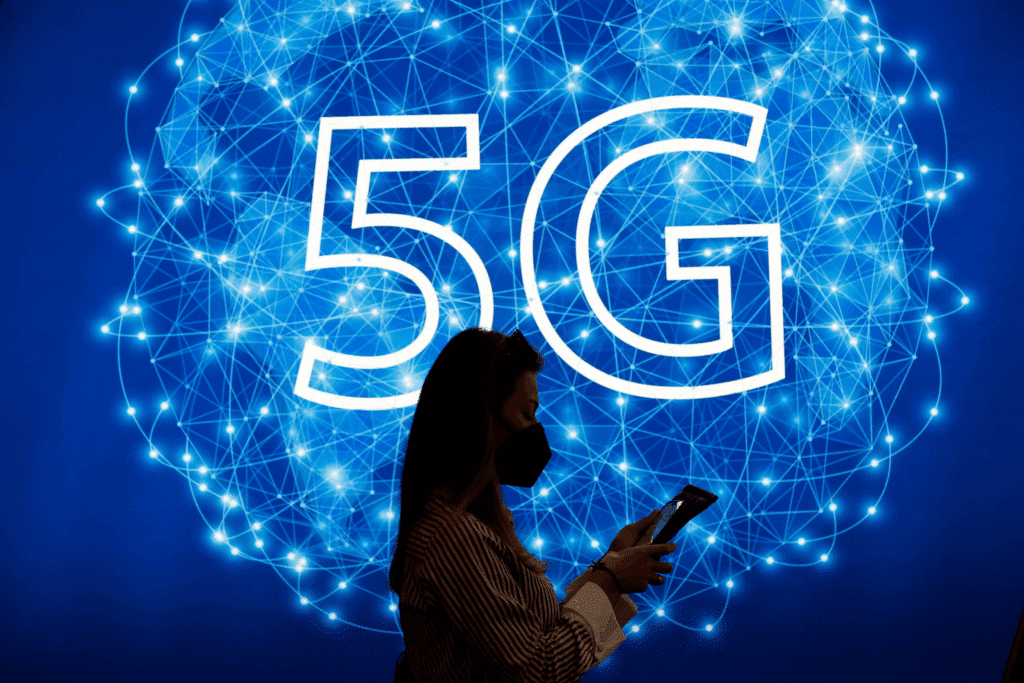
🌟 The Future Beckons: What Comes Next
As 5G networks mature and expand, the technology will continue evolving, bringing new capabilities and experiences that we’re only beginning to imagine.
Network slicing will enable carriers to dedicate virtual network segments to specific applications, guaranteeing performance for critical services like telemedicine or autonomous vehicles. Edge computing will process data closer to users, further reducing latency for emerging applications in augmented reality, virtual reality, and real-time artificial intelligence.
The full potential of 5G extends far beyond faster smartphone browsing. Smart cities will leverage 5G infrastructure for traffic management, environmental monitoring, and public safety. Industrial applications will enable remote equipment operation and predictive maintenance. Healthcare will transform through remote surgery capabilities and real-time patient monitoring.
Your journey into 5G represents more than just a network upgrade—it’s an entrance into a fundamentally transformed digital landscape where connectivity constraints that limited previous generations simply cease to exist. The power is now in your hands, waiting to be unlocked and explored. Welcome to the future of wireless connectivity. ✨